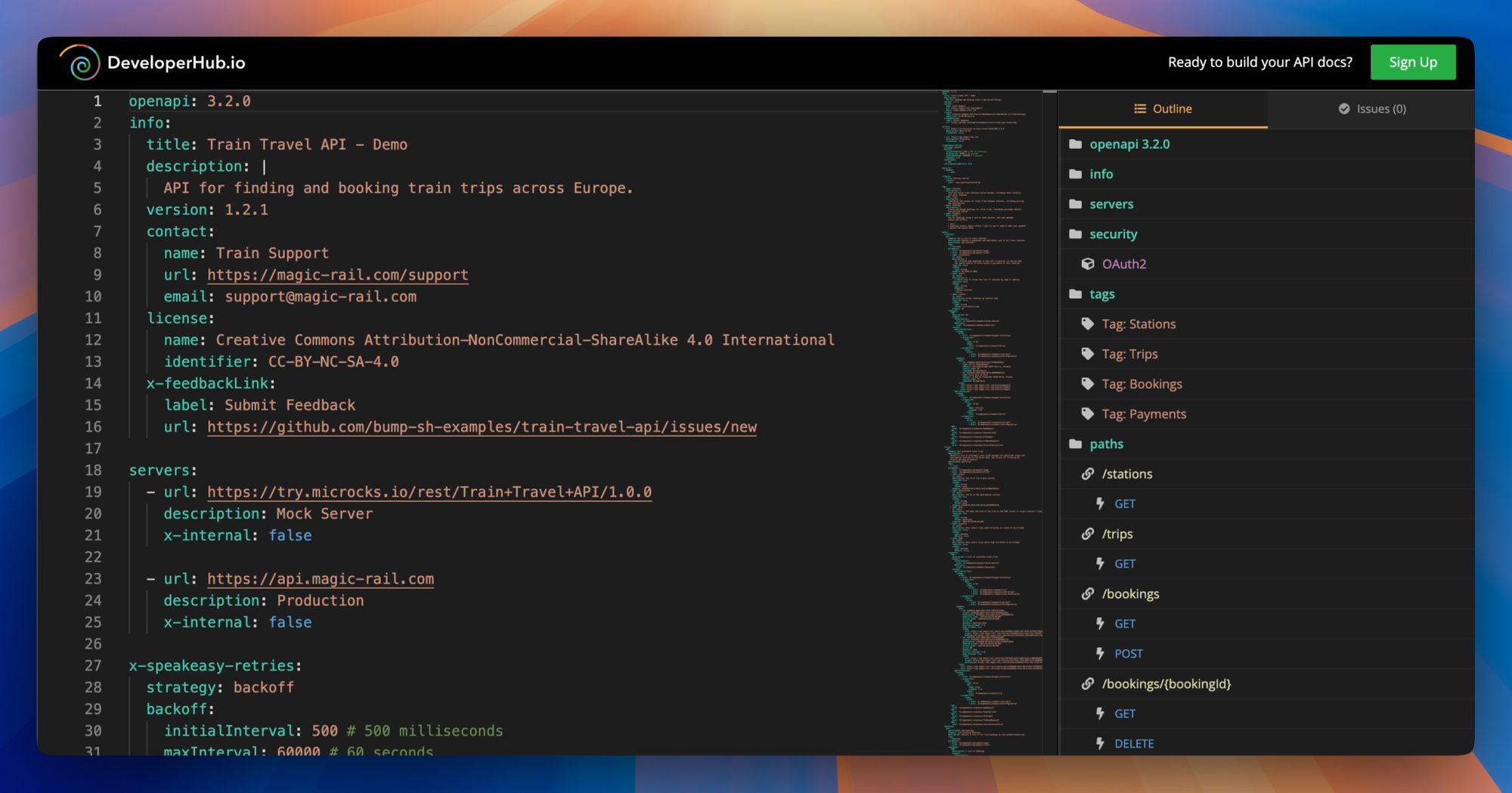
For years, editor.swagger.io was the place everyone went to sketch out an OpenAPI definition. It was familiar, convenient, and good enough for its time. The problem is simple though: the specification has moved on, tooling expectations have moved on, and that classic editor has not kept pace.
If you work with OpenAPI today especially with the changes landing in 3.2 you need more than syntax colouring. You need proper linting. You need awareness of the latest features. You need a clear structure of your document so you can navigate without hunting through thousands of lines.
So we built it.
A Modern Editor for OpenAPI 3.2
The new API editor at app.developerhub.io/api-editor is designed to be the natural successor to Swagger Editor. It is fully free to use, and you do not need an account.
Here is what it brings to the table:
Full OpenAPI 3.2 support
Every new feature in 3.2 works out of the box. Structured tags, QUERY, updated XML modelling, improved multipart definitions, event streams and more. No hacks or extensions to make the editor understand your document.
Built in linting
The editor flags issues as you type, from simple mistakes to deeper design concerns. You get instant feedback, not silent failures.
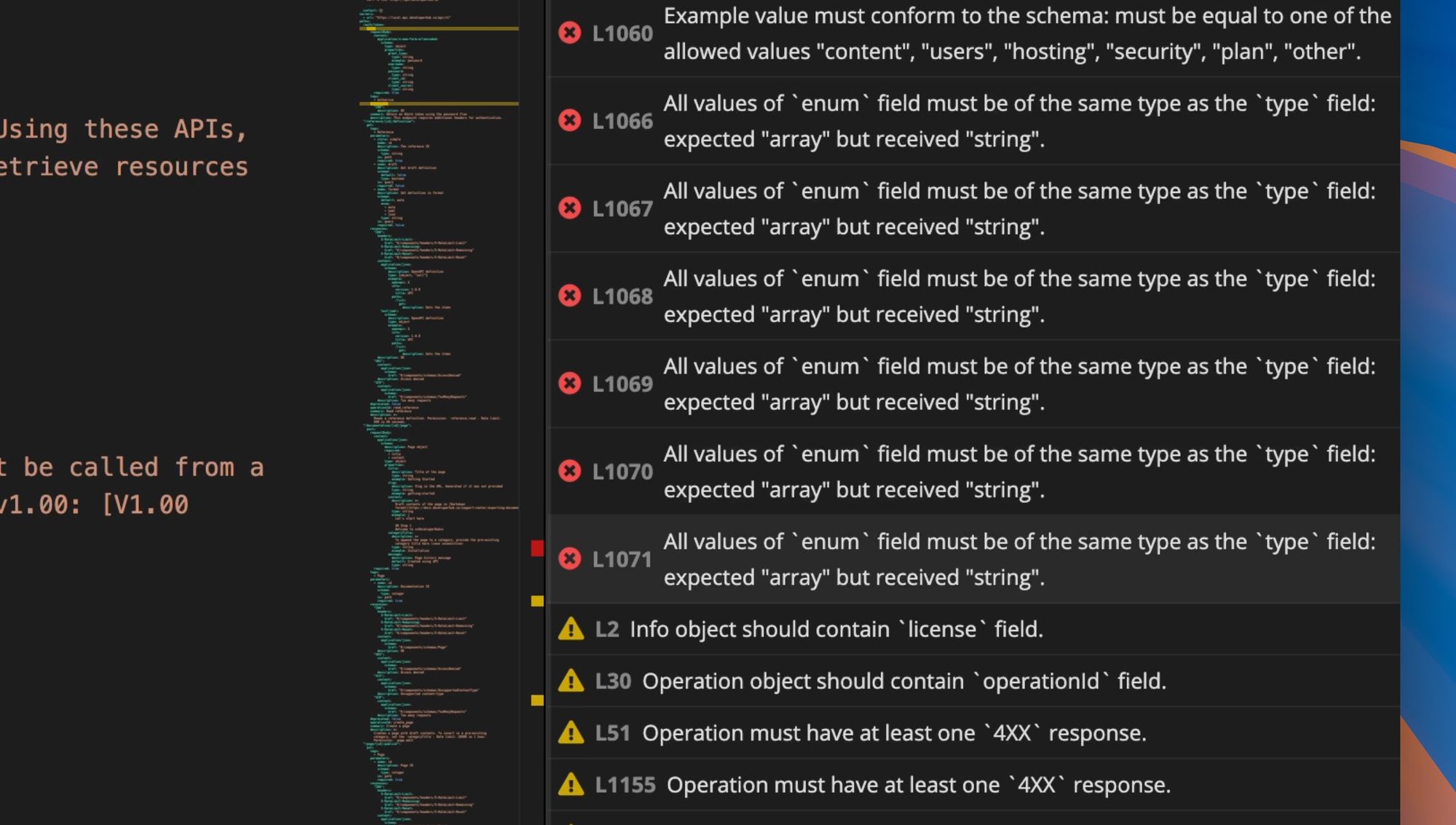
Document outline
Large API definitions become manageable. The outline panel shows your tags, paths, components and schema tree, making navigation easy.
No set up, no friction
Open the page, paste your definition, and you are ready to work. Nothing to install. Nothing to configure.
Why this matters
Teams have relied on Swagger Editor for nearly a decade, but the ecosystem has evolved. Tooling needs to reflect the modern specification, not the one from years ago. By offering a free, always up to date editor, we want to make it easier for developers, writers and architects to create accurate and future proof OpenAPI definitions.
If your workflow still leans on editor.swagger.io, it might be time to upgrade. Try the new editor at:
It works in the browser, it costs nothing, and it already speaks OpenAPI 3.2 fluently.